Looking to keep your crypto safe? Check out Ledger Hardware Wallets for industry-leading security!
As cryptocurrency gains popularity, so have subsequent scams. While many are using crypto networks to further technology, some are using it in a more malicious way.
These thieves attempt to use the novelty of the industry to create phishing and other schemes that can result in money being stolen. Specifically, the decentralized wallet MetaMask is often a place where cryptocurrency is stolen because there are many new users who start using crypto with MetaMask.
But it’s easy to prevent your precious crypto from getting stolen with just a few short steps.
How to Disconnect MetaMask From Websites
The most prominent way that scammers steal money from MetaMask users is by having them connect their wallets to a website. Once the wallet is connected, the scammers can gain full access to the wallet and send themselves the contents. Because the blockchain allows for anonymity, it is almost impossible to recover funds once they have been stolen. However, it is easy to disconnect your wallet from a website.
- On the main page of your MetaMask account, there are three dots in the top right hand corner. This will open an expanded menu that will give you four options.
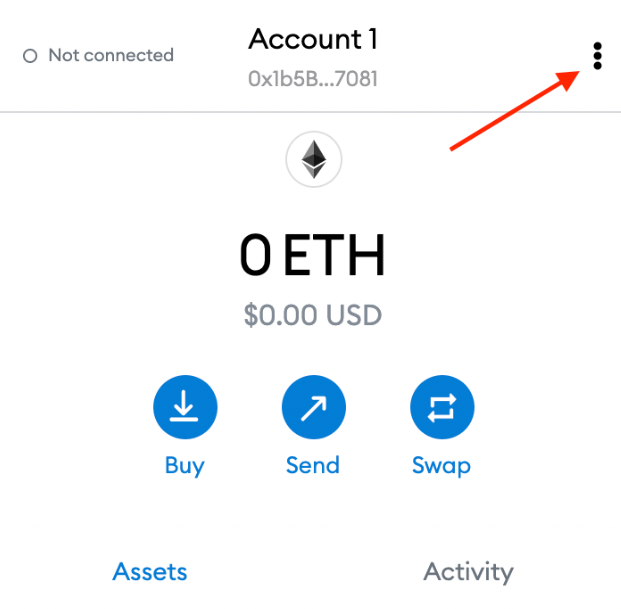
- Once you have clicked the three dots, select the “Connected sites” button. This will bring up all of the sites your wallet is connected to.
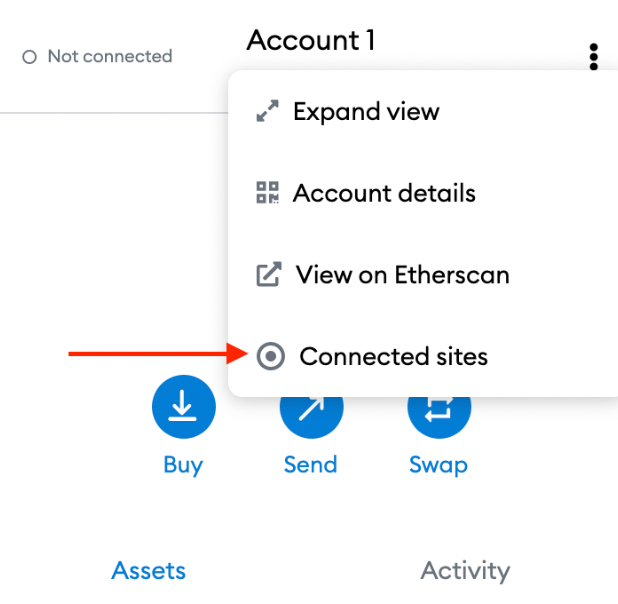
- On the screen that shows all of the connected websites, trash can icons will be displayed next to them. You can click these icons, and MetaMask will sever the connection between your wallet and the website.
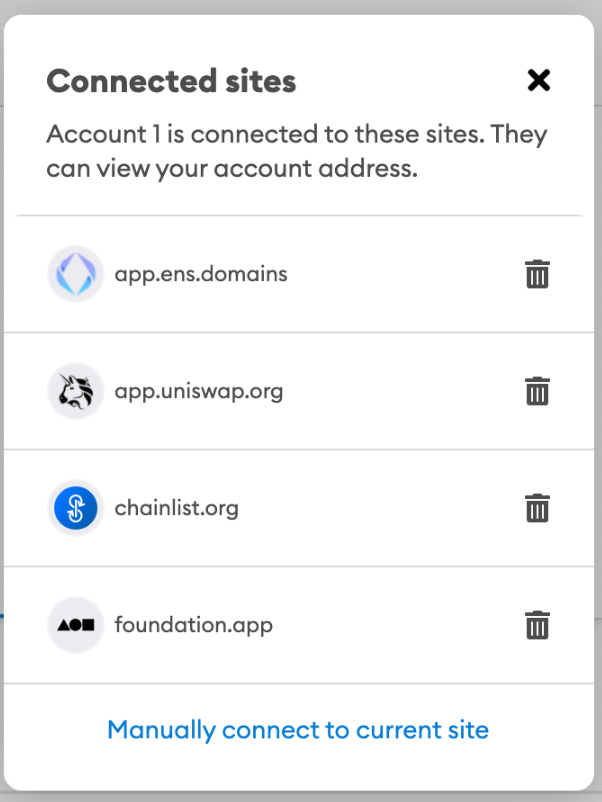
Additionally, if you have multiple wallets connected to the same website, there will automatically be a prompt that will ask you whether you want to disconnect the website from all wallets. This is a nice feature that will save you time if you are connected to a lot of websites or have several accounts.
Why Should You Disconnect MetaMask from Websites?
When you connect your MetaMask wallet to a website, the website will usually ask for clearance to send funds to and from the wallet. This allows the website to make trades on your behalf without asking for permission each time you want to execute a trade.
However, some websites use this feature to scam users by sending the funds in the wallet to themselves. Because they have the clearance to do so, it can often be done unprompted and without consent from the owner of the wallet. Obviously, this is problematic.
This is why it is important to disconnect your MetaMask wallet from most — if not all — websites right after use. If the website is a scam and is looking to steal your funds, then disconnecting quickly may not provide enough time to steal the contents of the wallet.
How to Keep Your MetaMask Safe
While disconnecting your wallet from websites after use is a good precautionary measure, there is still a small window of time in which your funds can be stolen. Because of this, it is just as important to take a few more safety measures when using your MetaMask wallet on the blockchain.
Just as you would not click a suspicious link or browse an unaudited website while browsing the web, the same goes for crypto. If you come across a website that appears to be fraudulent or does not have an audit, it is best to do some more research before connecting your wallet. For most scam websites, there will be user testimony that shows the type of scam the website is attempting to use.
While doing research and avoiding suspicious websites is a decent measure to take against crypto scams, perhaps the most secure action that you can take against scams is to purchase a hardware wallet.
Connect MetaMask to a Hardware Wallet
- Best For:ERC-20 tokensVIEW PROS & CONS:securely through Ledger Hardware Wallet's website
A hardware wallet is a physical device that holds the private keys needed to send crypto. Without the physical device present, the crypto cannot be sent. This is a great way to keep your crypto safe, as a scammer would need the physical device with them in order to steal your funds.
The two most popular hardware wallets are Ledger and Trezor. While they are both high quality, there are a few key differences. Make sure to check out Benzinga’s guide on the best hardware wallets to learn more.
Additionally, MetaMask has an extremely simple and easy-to-use integration for hardware wallets. To connect your hardware wallet to MetaMask, purchase a hardware wallet, select the account icon and click “Connect Hardware Wallet.” From there, you can choose between Ledger and Trezor, depending on the hardware wallet you have. Plug the device into your computer, and MetaMask will automatically generate a wallet that is connected to the hardware wallet.
How to Avoid Cryptocurrency Scams
Most of the prominent crypto scams are similar to online scams that have been around for decades. The scams range from knock-off websites to fake giveaways. It can be pretty easy to sniff out crypto scams.
If you come across a website or social media post that appears too good to be true, such as free crypto or a website with grammatical errors, there is a likelihood that it is a scam. In this case, it is best to either avoid the website or app entirely, or conduct thorough research before giving any money or connecting your wallet.
Secure DApps to Use With MetaMask
While an abundance of scam websites are popping up, a handful of websites can be trusted with a wallet connection. These decentralized applications (DApps) have often been audited by a third-party company and have a huge user base that can testify to their security. While this list is not comprehensive, a few of the top sites that can be trusted are:
Frequently Asked Questions
Is MetaMask a good beginner wallet?
Yes, MetaMask is a good beginner wallet for someone whos interested in Ethereum.
About Caden Pok
Caden has been involved with crypto since 2018, when he began investing, trading, and mining tokens. He took part in undergraduate research studying cryptoeconomics at the University of Michigan, where he will graduate Phi Beta Kappa with a bachelor’s in economics in 2025. He is experienced with DeFi technology and multiple blockchains, currently investing in Ethereum and Bitcoin.